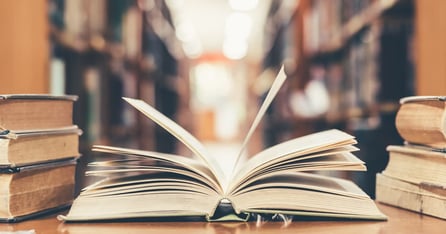WordPress or HubSpot? Video Review and Our Feature Comparison

Your website is one of the most powerful sales and marketing assets you have. When choosing a platform for building or relaunching your site, it’s a good idea to find one with a powerful CMS — content management system — that will be the right fit for you and your team. Two popular CMS platforms that many companies use are HubSpot CMS and WordPress.
A CMS is a software platform that enables users to make and manage website changes with little to no knowledge of code. It makes everyone’s job a whole lot easier — if leveraged right.
HubSpot Content Hub vs WordPress: Comparing their top features, video review:
We’ve helped many clients make the critical choice of what CMS platform to use to build their website. So we’re going to break down and compare the two we like the best: the HubSpot Content Hub and WordPress.
What is HubSpot Content Hub?
Also known as the Content Hub, HubSpot first released its new cloud-based CMS in April 2020. In two short years, the number of websites using the HubSpot Content Hub has grown to over 90,000, showing that this newer site solution is gaining impressive traction.
![The hubspot cms vs wordpress: our feature comparison [infographic] - hubspot cms, hubspot cms vs wordpress Hubspot cms vs wordpress](https://www.npws.net/hubfs/Imported_Blog_Media/Screen%20Shot%202020-03-30%20at%207_31_00%20PM-Sep-21-2022-09-15-50-92-PM.png)
What is WordPress?
WordPress is a free, open-source content management system. With over 455 million websites using WordPress for their website as of 2021, it’s easy to see why WordPress is a leading choice by the size of its footprint alone.
HubSpot Content Hub vs WordPress Top 10 Features Comparison + Infographic
This infographic puts the two side by side and compares them across a whole range of criteria, including available themes, access to data, SEO and analytics performance, and a lot more.
![The hubspot cms vs wordpress: our feature comparison [infographic] - hubspot cms, hubspot cms vs wordpress WordPress or HubSpot CMS? Video Review and Our Feature Comparison Infographic](https://www.npws.net/hs-fs/hubfs/Imported_Blog_Media/HubSpot-CMS-vs-WordPress-Features-Comparison-Infographic-Sep-21-2022-09-15-49-78-PM.webp?width=758&height=2531&name=HubSpot-CMS-vs-WordPress-Features-Comparison-Infographic-Sep-21-2022-09-15-49-78-PM.webp)
Download the infographic to share with your team, or continue reading below for a deeper dive.
Category 1: Website Themes
|
HubSpot Content Hub Being the younger of the two platforms, HubSpot has fewer themes and a slightly less sophisticated capacity for customizing them. However, their asset marketplace is always growing in offerings. Did you know we have our own free HubSpot theme? Check it out here. |
WordPress Due to its high standing in the market, WordPress’ top designers and developers have created thousands of website themes across a variety of marketplaces. There are many options out there with robust designs to help your website stand out.
|
Category 2: Website Hosting
|
HubSpot Content Hub Hosting is included: When you sign up for HubSpot CMS you’re not just purchasing your website platform, you’re buying your hosting solution as well. |
WordPress WordPress does offer hosting, as well as the option to choose other web hosts. But no matter which route you take, you will need to find (and buy) the right hosting plan before you get started. |
Category 3: Data Access
|
HubSpot Content Hub HubSpot enables their customers to export nearly all of their data from their CMS as well as their CRM (customer relationship management) software, including website page and marketing performance data, contact records, list, form submissions, and published posts. |
WordPress WordPress’ open-source nature allows for the unrestricted exporting of all user data, including posts, pages, comments, menus, form submissions, and custom fields. WordPress itself does not offer tracking and page performance data out-of-the-box, but integration with Google Analytics can help you gather and export the data you need. |
Category 4: Pricing
|
HubSpot Content Hub HubSpot is run on a SaaS model: you pay a consistent and recurring fee either annually or monthly, based on the features you sign up for. |
WordPress WordPress itself is free. But its hidden costs can add up quickly, depending on elements like features, plugins, security, and hosting. It’s important to do your research on the rough costs based on your needs. |
Category 5: Analytics & Tracking
|
HubSpot Content Hub With the HubSpot CMS, analytics and tracking are built right into the software. As an added benefit, you can unify and report on your data under one roof, should you choose to utilize their marketing software. |
WordPress Although WordPress does not include analytics by default, complete tracking is only a few clicks away. The platform’s capacity for plugins and integrations makes it extremely extensible. |
Category 6: Page Editing
|
HubSpot Content Hub HubSpot’s CMS includes a drag-and-drop interface for building website pages, which gives designers and developers much-needed flexibility. Easy page editing (WYSIWYG) functionality enables on- the-fly page updates — something marketers appreciate. But adding a custom module or functionality may prove difficult to those who are not familiar with HubSpot development and their native code, (HubL). |
WordPress WordPress pages are a bit more difficult to build right out-of-the-box. However, there are plenty of themes offering visual page editors that are easy to set up. Due to WordPress’ flexibility and extensive documentation, adding custom modules or functionality to a theme can be relatively simple for a WordPress developer. |
Category 7: Blogging and publishing
|
HubSpot Content Hub HubSpot has an intuitive WYSIWYG builder for their blog posts, making the blog publishing process a breeze. Blogs are also integrated fully with their marketing tools and features like SEO, analytics, embedded forms, calls-to-action (CTAs), and more. HubSpot’s blog empowers marketers by providing everything you need to design and optimize while you write. |
WordPress WordPress was initially created as a blogging platform, and that capacity holds strong today. Writing, publishing, and managing posts are intuitive and simple with the out of the box interface. But additional features like SEO, analytics, and additional modules will need to be managed through plugins and custom development. |
Category 8: SEO capabilities
|
HubSpot Content Hub A strategic search engine optimization (SEO) approach is vital for making sure your content is seen by the right audience. HubSpot’s SEO tools offer actionable insights, prioritized and ranked in order of potential impact, providing you with a recommended and easy-to-follow roadmap. |
WordPress WordPress does not have any native SEO capabilities. But the nature of WordPress’ flexibility and extensibility allows for multiple integrations with tools such as SEMrush and Yoast for access to robust insights. |
Category 9: Marketing & Sales
|
HubSpot Content Hub HubSpot offers a strong marketing platform, as well as a built-in and fully integrated CRM, enabling data tracking and management of the entire sales lifecycle all in one place. |
WordPress Although there is no native functionality for managing your marketing and sales, WordPress’ extensibility once again opens it up to multiple capabilities, including multiple plugins and simple integrations with common providers (i.e. HubSpot and Salesforce) |
Category 10: Security features
|
HubSpot Content Hub Built-in security offerings such as the firewall/VPN and Secure Sockets Layer (SSL) make sure your data is safe and encrypted. 24-hour monitoring and activity logging gives you insights into what users are accessing and making updates to your site. And these are just a few of the security measures offered, making HubSpot a solid partner in terms of peace of mind. |
WordPress Being one of the older and more widely used CMS has one unfortunate side effect: it makes WordPress more vulnerable to hacks. But WordPress security has all of the same potential as HubSpot security. The main difference is that it’s managed through third-party plugins. That makes it important for users to stay diligent with updates and monitoring to mitigate risk. |
The takeway: Is HubSpot better than WordPress? It Depends.
HubSpot and WordPress are both solid options when it comes to choosing where to host a website. Regarding the bottom-line comparison, there’s no clear winner: it really depends on your goals. But here’s our high-level view on the two:
- The HubSpot Content Hub could be a great fit if you are looking for a simple, straightforward CMS that can be updated on-the-fly by your not so tech-savvy teammates. There is also the added benefit of its full integration with HubSpot’s marketing and sales tools, making it a great match if you have a marketing team looking to expedite the site launch and get their campaigns off the ground.
- WordPress is perfect for businesses with ambitious goals for their website. It’s a platform that can be easily customized, with unique functionality and added modules. If you have a team who is not afraid to get their hands dirty with development, the extensibility of WordPress through plugins and themes make the possibilities virtually endless.
We encourage you to sit down and consider all of the above criteria before making that big decision of where your website will take root.
B2B Engine: Your Go-To B2B HubSpot Theme is now Free!
Are you considering building your next website on HubSpot’s CMS? Having built websites for over 18 years, we have used a lot of different platforms to build and design.
HubSpot’s CMS has been and continues to be one of our favorites. With its intuitive functionality, engaging community, and easy integrations the advantages to choosing the HubSpot platform are overwhelming.
Interested in exploring the ins and outs of this theme for yourself? You can explore our live demo here or download the theme for free here.