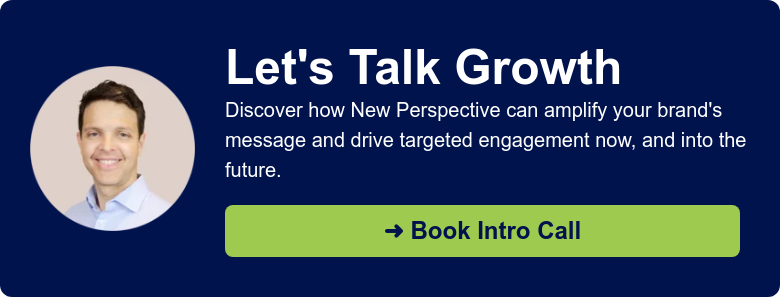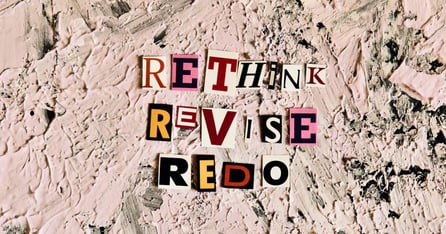Design for Demand: Maximize Lead Generation With Effective Web Design

A great web design improves user experience, attracts visitors throughout the buyer’s journey, and can markedly boost lead conversion.
Recently we worked with a solar company on the rise to boost their digital marketing and support their ambitious growth targets. We focused on redesigning and optimizing the landing page of their website, as well as messaging and running A/B tests.
The results were impressive:
- We increased the conversion rate by 163%.
- We slashed the cost per lead by 73.6%.
There’s a lot more to look at in the case study (and we encourage you to dive in). But one thing it shows so clearly is the importance of a great web design.
Your website is your 24/7 sales presence. It’s also often the first impression most potential customers have of your brand. To be truly effective, the design has to be about a lot more than looking good.
At New Perspective we create and structure websites to look great and do a lot of heavy lifting. As with the solar company, we make sure they play a key role in better lead generation.
Web Design for Lead Generation
When it comes to lead generation, web design matters. If the site is visually appealing and user-friendly, it instills trust and credibility with your audience right off the bat. That results in higher content engagement and conversions — meaning your website users take the desired action. We’re going to take you through the array of seen and unseen elements that go into this.
Visual Design and Perception
Let’s start with what meets the eye. A professional, aesthetically pleasing design helps forge that critical, positive first impression of your brand. It also encourages visitors to explore further.
To build that strong brand identity — so your audience recognizes your brand quickly — we create a strong set of brand guidelines (or brand book). These are the rules around how your brand is represented across any asset and include all the core elements:
- color palette
- font selections
- imagery and graphics
- company mission and vision statement/s
- voice and tone
In any brand, the written content and the visual content need to be aligned or the web design won’t work. We’ve seen clients take inspiration from imagery to revamp their voice and tone, for instance, as well as clients using their mission statement to drive the color palette. The creative process can work in whatever direction fits your needs.
User Experience (UX)
A successful user experience, or UX, is at the heart of effective web design. Dovetail describes UX design as “how designers create products to provide users with practical, logical, and meaningful experiences.” To us, that means a seamless and intuitive experience for website visitors from arrival to information-finding. It means no friction, no hiccups — as Unbounce notes, anything that interferes with the website user being able to take their desired action:
- poor or confusing navigation
- cluttered layout
- vague, unclear or missing information
At the start of a website project, we create a structured website strategy to identify your target audience and avoid friction. The objective: increasing conversions at different stages of the visitors — or buyer’s — journey. We’ll use the strategy to tailor content and design elements. UX design needs to consider every stage of that journey to be effective, including:
-
Awareness: when visitors are looking for information and solutions to their challenges. To engage visitors in this stage, make sure the website is delivering educational and informative content, showcasing thought leadership, and providing easy access to resources such as blog posts, eBooks, and whitepapers.
-
Consideration: when visitors are starting to evaluate different options and comparing solutions. Make sure the site highlights the unique selling points of your product or service, provides case studies or success stories, and offers clear paths to engage with your brand, such as scheduling a consultation or requesting a demo.
-
Decision: when visitors are ready to make a purchase or take a specific action. Make sure the site offers clear, concise and persuasive CTAs, displays pricing information, showcases testimonials or reviews, and provides reassurance through money-back guarantees or free trials.
We encourage our clients to understand the buyer’s journey so they can see how their website works along the different stages. (For more, try Hubspot’s great explanation.)
Responsive Design
A responsive web design is just what it sounds like: the website “responds” to the device it’s being used on, meaning its pages render well and are just as easy to navigate no matter the screen size.
It’s vital for users to experience your website just as seamlessly on a mobile device or tablet as on a desktop. We browse from everywhere and expect the same results: a May 2023 study found that 65.49% of global website traffic was generated on mobile devices. We’ve seen plenty of proof that a responsive design is a big factor in conversions, including:
- 73.1% of web designers say a website not being responsive is the main reason visitors leave.
- Websites with a responsive design produce an 11% higher conversion rate compared to non-responsive sites.
5 Web Design Best Practices to Boost Lead Generation
Websites use plenty of elements, but these 5 that play directly into a better conversion rate. Follow these best practices for great results:
Strong CTAs
A CTA (call to action) is usually displayed as a phrase or button on your website — or within materials intended for your customers. They should be:
- Be concise but direct. The strongest CTAs are clear and simple. They ) guide visitors towards the desired action without a lot of extra (or clever) language. Whether you want a visitor to sign up for a newsletter, download a guide, or request a consultation, write the CTA clearly.
- Convey the value of the action you want the visitor to take. A CTA should present the value (or primary benefit) of taking that step to the user. Yes: you get a lead, but what do they get? The real secrets to your industry? An insider’s guide to your product? An advance look at tomorrow’s most important trends?
- Place them strategically. CTAs shouldn’t be hidden, shouldn’t crowd every section of your site, but shouldn’t be hard to find. Put them in spots on your website where they will capture visitors' attention and generate leads.
- Make them stand out. Use a shade from your color palette that contrasts to the rest of the content. If the CTA doesn’t stand out, it won’t be able to do its job.
Trust Signals
Just because you are trustworthy doesn’t mean you appear to be. Certain elements will instill a sense of trust and build credibility for visitors to your site, such as testimonials, client logos, certifications, security badges, awards, and key statistics or results. These elements reassure potential customers that your brand is reliable and trustworthy, increasing the likelihood of lead conversion.
When installing trust signals and whatever they are, here are some important rules of thumb:
- Make claims you can back up. When you make a claim on your website about yourself or your services, make sure you can prove it. (It probably goes without saying, but don’t make them up.)
- Place trust signals in prominent and recognizable positions. If you’ve got a whole array of client logos, for instance, don’t put them all the way down at the bottom of a page where a visitor may not see them.
- Don’t just use one kind of trust signal. Testimonials are even better if they’re balanced by statistics and results, as well as the certifications and awards that convey that you're respected in the industry — if possible.
Fast Loading Time
All the great features in the world won’t amount to anything if your website is slow to load. Loading at a snail’s pace is a sin as far as UX. Optimizing your website's speed not only improves UX, it helps boost conversions by making the website more enjoyable to use.
To minimize page load time and keep website visitors engaged:
- Minimize image sizes through compression while maintaining visual quality.
- Enable caching and lean on a CDN or Content Delivery Network.
- Optimize your site’s code (as in, decrease it) by reducing unnecessary characters, comments, and spaces.
Well-Placed Lead Generation Forms
Depending on where you position the lead generation forms on your website, you can either increase or decrease conversation rates. Place forms where users will naturally encounter them, such as on the homepage, landing pages, or in the sidebar. A/B testing can help determine the optimal form placement for maximum lead generation.
Strategic Visuals
On average, people retain 55% more information when it's paired with a relevant image. On a website, visual elements are critical. But in our experience, some clients may not be aware of the array of visuals a website entails — or the importance of how, how often, and where they’re incorporated.
Here’s what we recommend:
- Combine visual elements. Use high-quality images along with videos and infographics to captivate and engage users.
- Use visual content to convey information. Imagery can highlight key points, explain something complicated in simple, graphic terms, and create an immersive, enjoyable user experience.
- Make visuals count. When adding any visuals to a website page, make sure you are adding value and not just taking up page space.
Partner with the Right Team to Optimize Your Website
If you need help when it comes to deploying an effective conversion strategy — or you’re looking for expertise on how to turn your website into a lead generation magnet — it’s always a best practice to reach out. Contact us for a consultation today! Our team is always ready to help you navigate the ever-changing world of digital marketing.