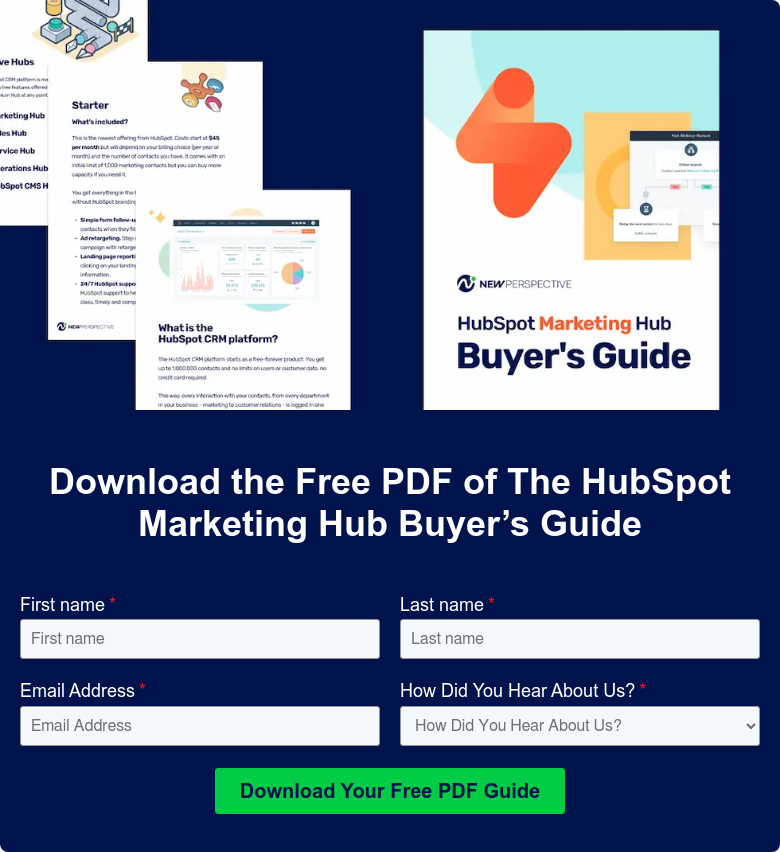HubSpot Operations Hub: What You Need to Know

For those who have read previous posts by New Perspective (thanks for your continued interest!), we have made no secret of our enthusiasm for HubSpot as a platform to organize, coordinate, and harmonize a company’s sales and marketing strategies and tactics in an efficient and bottom-line impacting fashion.
HubSpot’s recent introduction of its Operations Hub brings even greater levels of integration and cohesiveness to users. The Hub is an organizational platform for effectively managing your growing, sprawling enterprise — whether you are going from twenty to a hundred or from a thousand to ten thousand employees.
The Operations Hub meets the common business challenge of keeping everyone within your team on the same page as your organization scales. It’s based on one simple truth: the reality and the potential of your business lies hidden in the numbers.
We are inundated by data in our digital world, which is both good and bad. Businesses, particularly small to mid-sized operations, are surrounded by metric tons of data but have limited tools to extract meaning, identify challenges and opportunities, and guide strategic planning.
Retail has it figured out — with POS systems that manage real-time sales, inventories, trends, and issues — while medicine is fighting to manage its “oceans of data and puddles of clinical meaning,” as the head of the AMA recently put it.
In general, business data is hard to manage, particularly within a growing, decentralized (hello new work from home guidelines), and dynamic organization. Stuck in spreadsheet hell, many flourishing operations can’t see the forest for the trees.
We have worked with many clients who, over time, have tried to integrate systems by plugging some things in and bolting others on. Invariably, the result is a cumbersome hybrid solution — more than a little Frankenstein-ish, and certainly less than effective as it often creates more problems than it solves.
This is a natural byproduct of business growth. If you can’t get the disparate components, people, and processes of your growing organization on the same page in today’s fast-paced, customer-focused, digitally-based world, you face an uphill battle that likely can’t be won.
Intro to HubSpot's Operations Hub
“Coming together is a beginning; keeping together is progress; working together is success.” So said Henry Ford. That hasn’t changed. From our perspective, clients who have one operational toolset like HubSpot Operations Hub are doing themselves, their staff, and their customers a really big favor.
What the Operations Hub does — and does well — is to streamline business information and provide focus for your teams. It connects departments and workflows so teams can work together to achieve shared business goals. It “knows” growing a business is hard. What we like is that it wants to make it easier — by reducing the friction, drag, and operational confusion that’s particularly common within a company that is going through an accelerated growth curve.
Operations Hub works as an extension of your company’s processes — advertising, marketing, sales, and service updates — but adds the benefit of integrated reporting, time tracking, customer service tools, and notifications from applications all in one place. Again, the idea that everyone is on the same page and there is one source of the truth is pretty compelling.
It is estimated that automating rote systems within a company enables managers to reduce the number of manual tasks their team performs by up to 50 percent, freeing up time to work on other projects. With the Hub’s automation capabilities tackling the laborious, monotonous busy work that holds companies back, staff can shift to more in-depth thinking and analysis, which of course means more opportunities to increase or create new revenue, or simply spend more time helping clients.
At a high level, the Hub:
- Connects the apps your team uses every day.
- Syncs, cleans, and unifies your customer data.
- Creates workflows and automates time-consuming or manual processes.
- Creates more lists, reports, dashboards, and workflows.
And say your company is at a stage of growth where you don’t yet have a dedicated operations manager or ops team. You can use the Operations Hub to remedy the everyday obstacles that slow you down, such as outdated automation, the increased costs of system integrations, dirty data, and the limbo of multiple, discombobulated, disconnected legacy platforms.
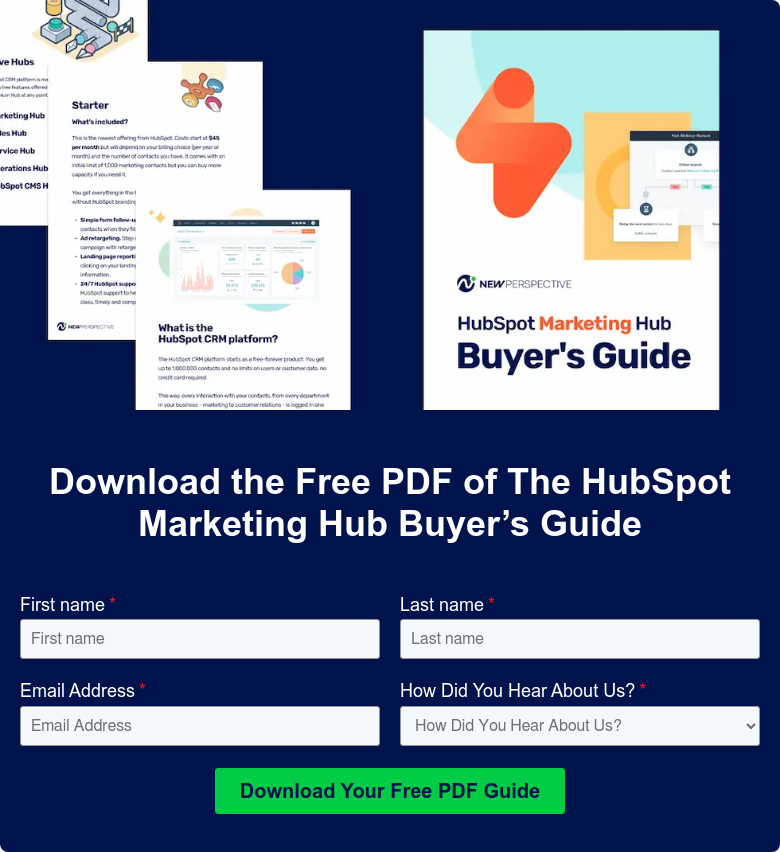
How HubSpot Operations Hub Works
Hubspot introduced the Hub as an extension of its CRM platform. As a central point between Marketing Hub, Sales Hub, Service Hub, and CMS Hub, the new system connects them all, creating one powerful command and control center — in a good way.
They’re not plotting to take over the world, just help you manage your business more effectively, unify your teams, and achieve operational coherence across all your business operations. Better yet, the hub is also compatible with many of the leading business data and organizational systems in use today so that integration is fast, easy, and reliable.
The Hub keeps everyone in the company working within a collaborative system, from sales and marketing to customer service and support teams, focused on improving day-to-day operations and making communication between your teams and customers that much easier.
It also saves time and provides each team member with a constant flow of the latest information they need to do their job — fast, secure access to vital business data can occur whenever and wherever needed. And according to HubSpot, the platform allows users to tailor their business data, reporting, and dashboards to how they want to share insights within a team.
It also keeps a focus on business objectives, drives your business strategies, and continually improves your marketing and sales coordination and performance, which means you can improve your customer service as well.
How does it do all this? With three core features:
Data Sync
Data Sync integrates your business applications and data, reduces time spent on a team’s manual workload (including time-consuming spreadsheet exports and imports), and keeps your organization aligned. It uses a two-way automatic sync system to ensure customer data is consistent, up-to-date, unified, and centralized.
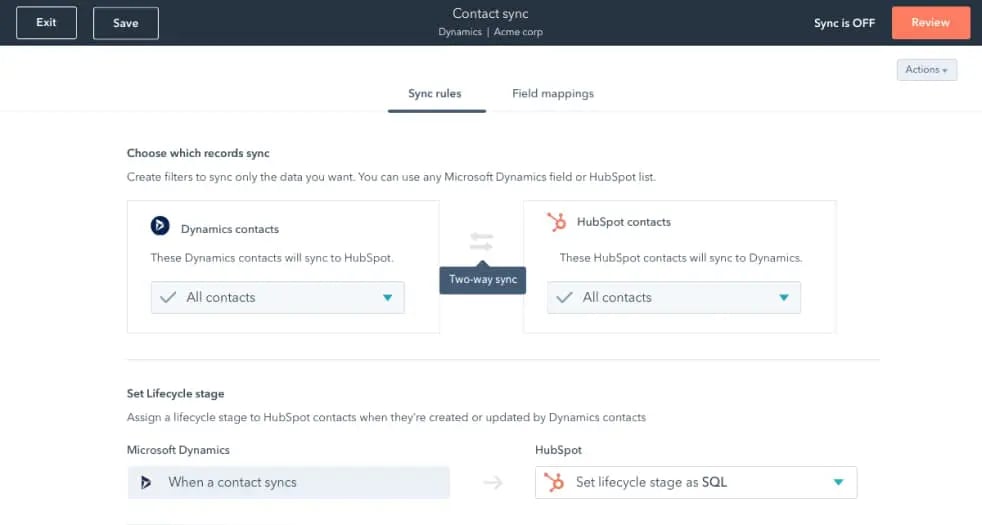
Data Quality Automation
This automatically cleans and maintains business data while synchronizing it with other apps so teams can use it in real-time. A new set of workflow actions can format property values in specific ways, like capitalizing letters, fixing date properties, and updating phone numbers. With data that cleans itself, your operations people (or worse, your salespeople) won’t have to worry about inaccuracies related to data formats.
Programmable Automation
HubSpot enables organizations to create custom-coded workflows aligned with their specific business needs, thus freeing people from those manual and repetitive tasks.
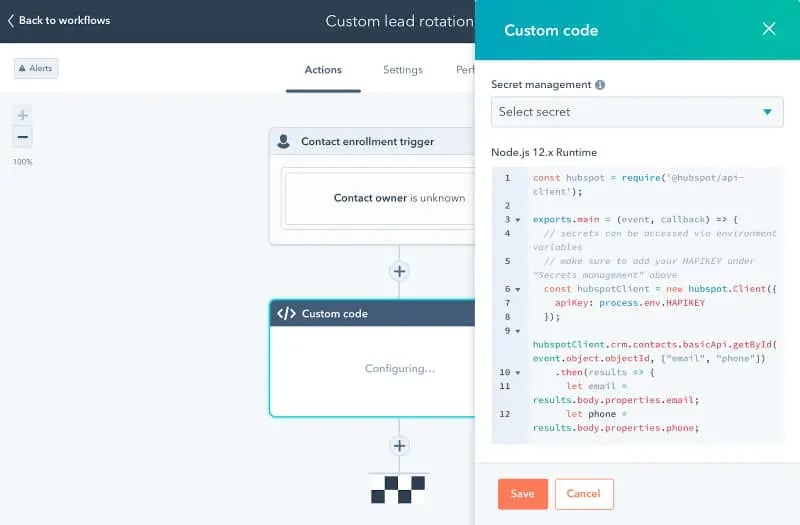
Is Hubspot’s new Operations Hub platform for you?
Intrigued? Want to try it? Companies already using HubSpot have free access to the Hub’s basic features and, as part of the product’s introductory phase, interested prospects can take advantage of a free trial to test out its additional functionality. If you’re still wondering about the merits, there are a few things to consider.
The first, of course, is that your business is unique. Your prospects’ buyer journeys are distinct and specific to your industry and solutions set. So don’t assume that you can create a cohesive operational system that benefits both your organization and customers with any old out-of-the-box software solution. The flexibility and modularity of the HubSpot Hub solution make it a good choice for many types of companies.
And on the subject of automation: the truth is that automation makes your life easier, despite its complexities. The business world moves at a pretty fast clip and the modern workplace is relentlessly evolving. It’s likely that part of your workforce is focused on necessary but repetitive work.
Automation can help streamline your operations, increase productivity and profitability, and free up those valuable human resources. If you think automation’s for you — but you don’t have coding skills on staff, you can reach out to one of HubSpot’s Platinum Partners — like us!
You should also consider how your current operations are set up, and ask yourself 9 simple questions:
- How many teams do you have?
- What tools are you using for internal communications?
- How do you store and share files?
- Where do you keep your customer data?
- Do you create reports manually?
- On which tasks do your team members spend most of their time?
- Are you paying for multiple software solutions to handle the workload?
- Are you able to sync them somehow?
- How old are the systems you have in use?
So, should you use HubSpot's Operations Hub?
If you experienced a rising sense of angst or a nagging pang of familiarity as you went through those questions, the Operations Hub might be worthy of further investigation. Our opinion: in the early stages of this new tool, it seems like it’s a superior foundational platform to help your company grow. If you’re a HubSpot savvy organization, it’s going to be a pretty simple shift. If you’re not, the many advantages the Hub offers may just convince you to get on board. And we would be happy to help you on your journey.
Let us help you scale your growth and help with your HubSpot investment
The goal of the Operations Hub is to help speed up growth. It’s hard to argue with that. By enabling teams and departments to collaborate better, and work faster and more efficiently, it brings about productivity and internal alignment — always a good thing. That alignment naturally leads to a smarter, lower-friction customer experience and improved customer satisfaction — which, in turn, is going to help you grow.
As HubSpot Platinum Partners, we have access to all of HubSpot’s tools, services, and their world-class training programs. We can help you manage your digital transformation with the most up-to-date advice. Book a meeting with us to discuss.